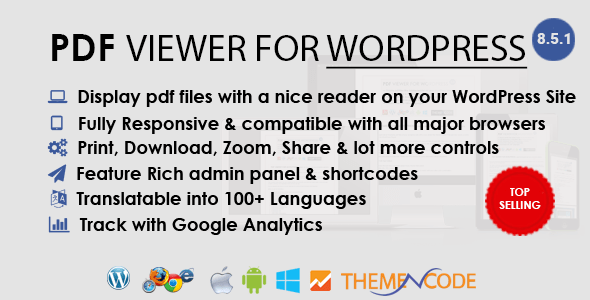
PDF Viewer untuk WordPress adalah plugin PDF Reader premium terlaris untuk WordPress di Codecanyon (4900+ Penjualan) sejak 2014. Dengan plugin ini, Anda dapat menampilkan dan menyematkan File PDF di Situs WordPress Anda dengan sangat mudah dengan fitur PDF Reader yang kaya dan bagus. Anda sekarang dapat melacak pengunjung yang membaca file pdf Anda menggunakan Google Analytics demikian juga.
Pemberitahuan Pembaruan Harga: Harga naik menjadi $ 37 & $ 99 dari Juli 2020.
Plugin akan menjaga pengunjung di situs Anda dan Anda memiliki opsi untuk mempersonalisasikan prospek dengan logo Anda sendiri. Anda dapat memutuskan item bilah alat mana yang akan terlihat di bilah alat (Temukan, Unduh, Bagikan, Email ke Teman, Navigasi Halaman, Zoom, Cetak, Buka, mode Presentasi, Bookmark, Logo, dan item toolbar lainnya)!

Dapat digunakan di situs Woocommerce. Tampilkan manual produk / daftar harga file pdf pada halaman produk atau apa saja
halaman / posting.
Tampilkan brosur / Flyer PDF pada halaman atau posting. Tampilkan Faktur PDF di halaman atau pos.

Seperti Bagaimana Penampil PDF untuk WordPress?
Ini adalah tampilan dari Midnight Calm Theme yang ditetapkan secara default. Ada 2 tema tambahan yang disertakan tetapi Anda dapat menggunakan kombinasi warna pilihan Anda untuk mencocokkan dengan skema warna situs Anda. Klik pada gambar untuk tampilan yang lebih besar & jelas
Dan Ini adalah Tampilan Panel Admin

Apa itu Penampil PDF untuk WordPress?
Penampil PDF untuk WordPress adalah sederhana Plugin WordPress yang Menyediakan antarmuka yang bagus untuk melihat file pdf di situs Anda. Sekarang Anda dapat menanamkan file pdf dengan penampil yang bagus langsung di halaman / postingan situs WordPress Anda. Juga, Muncul dengan kode pendek lain dengan yang Anda dapat membiarkan file pdf tertentu terbuka dengan pemirsa.
Ini adalah plugin yang bagus & berguna jika Anda ingin menampilkan file pdf situs Anda dengan penampil yang bagus seperti Acrobat reader. Muncul dengan navigasi halaman, Unduh, Cetak, mode Presentasi & banyak lagi alat keren.
Berikut adalah daftar fitur:
- Secara otomatis menemukan tautan pdf & mengaktifkan penampil jika Anda memilih opsi itu.
- Diterjemahkan ke dalam 100+ Bahasa
- Penampil PDF Sepenuhnya Dapat Disesuaikan. Kustomisasi warna pemirsa agar sesuai dengan kombinasi warna situs Anda.
- Sematkan pdf dengan penampil kaya fitur di halaman / posting WordPress
- Panel Admin Kaya & Kode Pintas
- Bagikan pdf di jejaring sosial
- Kirim tautan ke teman melalui email
- Aktifkan / Nonaktifkan berbagi sosial
- Aktifkan / Nonaktifkan Opsi Cetak
- Aktifkan / Nonaktifkan Opsi Pengunduhan
- Aktifkan / Nonaktifkan mode Presentasi
- Aktifkan / Nonaktifkan Opsi Cari
- Aktifkan / Nonaktifkan Logo
- Aktifkan / Nonaktifkan Zoom
- Aktifkan / Nonaktifkan Navigasi Halaman
- Aktifkan / Nonaktifkan penautan otomatis tautan pdf ke pemirsa
- Penampil merek dengan logo Anda sendiri
- Tautan logo ke beranda situs Anda
- 4 Shortcode dengan banyak parameter.
- Kode pendek untuk melihat file pdf pada setiap posting / halaman
- Kode pendek untuk menambahkan tautan teks ke file pdf Anda pada setiap posting / halaman
- Penampil PDF yang sepenuhnya Responsif
- Gaya & Sesuaikan semua item tunggal.
- Kompatibel dengan Internet Explorer & sebagian besar browser
- Pengalaman pengguna yang cepat & mulus
- Pertahankan Kualitas Gambar
- Tidak ada tautan Pihak Ketiga, instal pengunjung di situs web Anda.
- Tidak ada batasan ukuran pdf
- Ini menggunakan jQuery untuk mengganti url secara otomatis yang tidak akan berdampak pada SEO Situs Anda jika Anda menggunakan plugin di situs lama.

Dokumentasi
Plugin ini sangat mudah digunakan. Cukup instal plugin & konfigurasi opsi sesuai dengan kebutuhan Anda. Silakan ikuti tautan di bawah ini untuk dokumentasi lengkap:
Penampil PDF untuk Dokumentasi Plugin WordPress
Laporan Kompatibilitas Browser

Changelog
8.5.1 (4 Juni 2020)
* Fixed issue with Automatic Link/iFrame Feature * Removed duplicate fields from tinymce editor.
8.5 (1 Juni 2020)
* Changed Admin Menu Name to PDF Viewer from ThemeNcode PDF Viewer * Updated Admin Menu icon * Added new shortcode parameters to set default scroll and default spread values * Added a Return to Site link on bottom right corner which will use the referrer link. * Other misc. improvements * Fixed Highlighting Issue on toolbar items * Slightly updated the design of right menu elements to look cleaner. * Fixed social icons display issue on Aqua white color scheme * Updated viewer page title, so Viewer title will use the site name instead of pdf file name. * Made Updates/Site registration menu items visible to only admin users.
8.4 (1 Mei 2020)
* Fixed Language Issue * Updated style on Upload PDF File Page * Updated Style on Import PDF File Page * Other misc. improvements
8.3 (1 April 2020)
* Added 2 actions for header and footer (Details on blog post) * Added Default social sharing image, can be updated using filter * Implemented pdfjs 2.3.200 * Enqueued jQuery from plugin * Added Option to enable/disable context menu/right click * Added option to enable/disable copy shortcut ctrl+c/cmd+c * Misc. improvements
8.2 (18 Januari 2020)
* Added new shortcode parameter (iframe_title) to iFrame shortcode * Fixed Link shortcode generator having a field duplicated on tinymce shortcode generator * Added Default value for pagemode shortcode parameter to none * Added attachments pagemode in shortcode generator * Fixed icon size issue on safari
8.1 (02 Desember 2019)
* Added site Deregistration option for automatic updates * Added support for PDF Files from external url's (Requires CORS config on external domain) * Keep last settings saved for all the shortcode generator pages on wp-admin * Some other small improvements and fixes
8.0 (03 November 2019)
* Fixed printing issue * Added automatic update functionality
7.6 (04 Agustus 2019)
* Fixed issue with Automatic Link/iFrame * Fixed issue on Shortcode Generator Pages
7.5 (24 Juli 2019)
* Added Horizontal/Vertical scrolling options * Added additional shortcode parameters to provide better control on toolbar items * Added option pages to generate shortcodes from admin panel * Lots of other improvements
7.4 (23 November 2018)
* Fixed Auto Link conflict with regular links * Fixed & improved Share by Email functionality
7.3 (6 Agustus 2018)
* Fixed Error in Raw Link Generator * Fixed Warning messaged on plugin activation with debug mode * Fixed Warning messaged on plugin options page with debug mode
7.2 (23 Maret 2018)
* pdfjs 1.9.426 which includes lots of improvements * Fullscreen mode link with autoiframe feature
7.1 (19 Oktober 2017)
* Now you can choose from predefined Themes or create your own color theme for viewer. * Added 3 predefined Themes * Updated the color customizer with more options * Updated icons * Added Light & Dark version of icons * Made design & functional adjustments
7.0 (28 September 2017)
* Fixed: Typo mistakes in shortcode * Added: Shortcode Parameters to Hide Current View * Added: Shortcode Parameters to Hide Rotate * Added: Shortcode Parameters to Hide Hand Tool * Added: Shortcode Parameters to Hide Document Properties * Added: Shortcode Parameters to Hide Right Toggle Menu completely * Added: Options for hiding all the buttons (Current View, Rotate, Hand Tool, Document Properties, Toggle Menu) * Updated: PDF js to latest stable build 1.8.188 * Some other misc fixes and updates...
6.6 (9 April 2017)
* Fixed: Page templates not showing/working for a few users with specific themes.
6.5 (27 Maret 2017)
* Updated pdfjs to 1.7.225 * Fixed printing issues on Edge * Improved performance * Fixed toggle bookmarks bar visibility on mobile * Added new addon details to addons page
6.1 (7 November 2016)
* Fixed error in auto link and auto frame * URL Generator updated with new structure * Changed URL parameter from view to tnc_pvfw to avoid conflicts * Added Language Selector in Options page which will be used for auto link and auto frame. * Removed extra slash from URL generated by shortcode
6.0 (20 Oktober 2016)
* Updated url structure, so PDF file url is not visible on Address bar anymore now (Not applicable to autolink and autoiframe) * PDF File is Hard to download now * Disabled Right Click on viewer * PDf js script updated to latest stable version * Some other minor updates...
5.5 (5 Agustus 2016)
* Added a Link Generator which you can use to create direct links * Made Iframe Responsive Fix as not mandatory. You can now enable/disable it. * Design Cleanup on Admin settings pages * Added Add-ons menu where you can find PDF Viewer addons * Some other minor updates...
5.3 (13 Mei 2016)
* Fixed a typo
5.2 (13 Mei 2016)
* Updated pdfjs to latest version which comes with solution to many issues * Other minor improvements
5.1 (9 Maret 2016)
* Fixed saving issue in options page
5.0 (15 Februari 2016)
* Newly Updated Documentation (can be found here: http://themencode.com/docs/pdf-viewer-for-wordpress/ ) * Added New Shortcode for Raw Link (tnc-pdf-viewer-raw-link) * Changed update notification URL to https * New Parameter page-mode added to all shortcodes * Removed Unnecessary Fields from shortcode generator * Added an option to assign viewer page id's manually * Improvements and fixes to print option * Links inside pdf will open in new tab now * Fixed Compatibility with Plain Permalink structure * Added Link Target Parameter Back to Shortlink Shortcode * Many improvements to Viewer loading and other functionalities * Fixed formatting issue on Options Page * Some other minor improvements
4.5 (20 Desember 2015)
* The URL is shorter now. * Uses Page Templates to render pdf viewer now * Added option to ignore external pdf links for automatic link and iframe options * Fixed Fullscreen Mode Display Option on iFrame Shortcode * Fixed Warnings on Save Options and viewer page
4.1 (22 Oktober 2015)
* Added PDF Importer from external Website * Added Google Analytics Option * Added option to change Fullscreen Text * Some other Minor improvements
4.0 (11 September 2015)
* Update code structure to make the URL shorter * Fixed Translation Feature * Added a link for fullscreen mode on iframe shortcode * Removed Target parameter from the shortlink shortcode. It will now be controlled using the option in backend * Some other Minor improvements
3.6 (15 Juni 2015)
* Fixed conflict on frontend admin bar * Fixed a syntax error * Fixed styling issues on Upload PDF File Page on Backend. * Fixed Default zoom in iframe shortcode * Tested compatibility with Latest WordPress (4.2.2)
3.5 (4 Juni 2015)
* Now supports links inside pdf files * Fixed Iframe shortcode issue * Fixed Automatic Iframe height issue * Fixed Prefix Issue to avoid conflict with other ThemeNcode Plugins/Themes * Improved pdf uploader * Some more adjustments which make the viewer work more smoothly
3.0 (30 Januari 2015)
* Added TinyMCE button added to easily create shortcodes * Automatic Email Sending Issue Fix (It was happening for a few servers) * Fixed Visibility options in Responsive Mode * Fixed Social Share Hiding Issue * Fixed Saving Issue on Backend Settings Page * Added Page Links shortcode Parameter (link to a specific page of pdf file) * Added new shortcode parameter for default zoom * Added Automatic Iframe Option * Added a Page for Uploading PDF File & get link easily
2.0 (16 September 2014)
* Added Translation Option * Translatable into 100+ languages * New Shortcode to keep the link short * Autolink Target Option * Custom Css Field for Viewer * Integrated Logo Uploader * Customize colors of Viewer
1.3 (5 Agustus 2014)
* Fixed Automatic Linking issue
1.2 (20 Juli 2014)
* Fixed Logo Formatting * More Clear & Nice Admin Interface * Replaced split function so its compatible with php 5.3+ * Added More Screenshots
1.1 (7 Juli 2014)
* Fixed Compatibility Issue with Safari Browser * Fixed Social Media Icon aligning * Fixed Responsive Issues
1.0 (7 Juli 2014)
* First Release
Gunakan di Tema ThemeForest?
Jika Anda ingin menggunakan plugin PDF Viewer untuk WordPress di Theme Anda di ThemeForest juga, silakan beli lisensi tambahan untuk setiap tema (selama tidak ada Lisensi Pengembang yang tersedia) yang Anda pasang di pasar!
Sumberdaya yang Digunakan:
Popup.js = http://docs.toddish.co.uk/popup/
Pdf.js = http://mozilla.github.io/pdf.js/
Setiap Komentar atau permintaan fitur selalu diterima. Silakan beri tahu kami jika Anda memiliki pertanyaan atau saran untuk meningkatkan penampil PDF untuk Plugin WordPress.









